Red Dead Redemption 2 Havana Mod Menu is a powerful and customizable mod menu designed for the PlayStation 4 version of Red Dead Redemption 2. Developed by 0x199 and ported by illusion, this mod menu enhances your gaming experience by providing various features and options. Here are the key details:
- Installation:
- To install the Havana Mod Menu, follow these steps:
- Download the PRX file from the Release Page.
- Install the 1.29 or 1.32 update from OrbisPatches.
- Enable the Plugin Loader in GoldHEN settings (version 2.3 or newer).
- Place the PRX file into
/data/GoldHEN/plugins. - Add the PRX to
plugin.ini(edit it to match your CUSA title ID).
- To install the Havana Mod Menu, follow these steps:
Changelog
- Added support for 1.32
- Fixed model changer after closing menu. (Thanks to Chaos Mod (source))
- PLAYER::SET_PLAYER_MODEL(PLAYER::PLAYER_ID(), ChaosMod::PlayerSkin1, 1); *getGlobalPtr(0x23) = PLAYER::PLAYER_PED_ID(); uint64_t* ptr1 = getGlobalPtr(0x28) + 0x27; uint64_t* ptr2 = getGlobalPtr(0x1D890E) + 2; *ptr1 = ChaosMod::PlayerSkin1; *ptr2 = ChaosMod::PlayerSkin2; Ped playerPed = PLAYER::PLAYER_PED_ID(); *getGlobalPtr(0x23) = playerPed;
- Bump max menu entries up to 12.
- Display game version in main menu
- Display internal rendering resolution in main menu
The Havana Mod Menu allowing you to dive directly into story mode.
It offers customization options, cheats, and enhancements that can transform your Red Dead Redemption 2 experience.
Watch the video tutorial below!

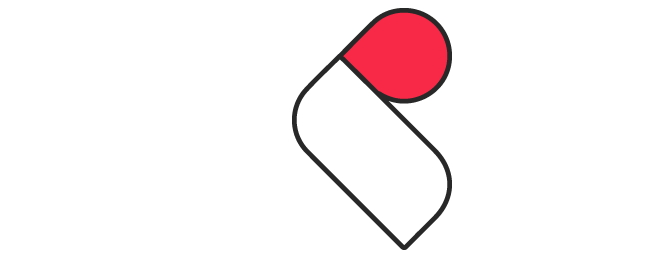

Comments