Certainly! If you’re looking to block PS4 and PS5 updates using DNS, there are alternative methods you can explore. Here are a few options:
- Nomadic’s DNS Alternative:
- DNS Address: 62.210.38.117
- Nomadic has provided an alternative DNS configuration that helps prevent automatic updates on both PS4 and PS5 consoles. By using this DNS, you can effectively block update requests from reaching Sony’s servers. Keep in mind that using custom DNS settings may impact other network services, so proceed with caution.
- For a step-by-step guide, you can check out the YouTube video titled “How To Block PS4 And PS5 Update Using DNS by Nomadic“
- Al Azif’s DNS:
- Al Azif’s DNS is another popular option for blocking both firmware and game updates. It prevents your console from connecting to Sony’s update servers.
- Primary DNS: 165.227.83.145
- Secondary DNS: 192.241.221.79
Remember to choose the method that best suits your needs and always be cautious when modifying network settings.

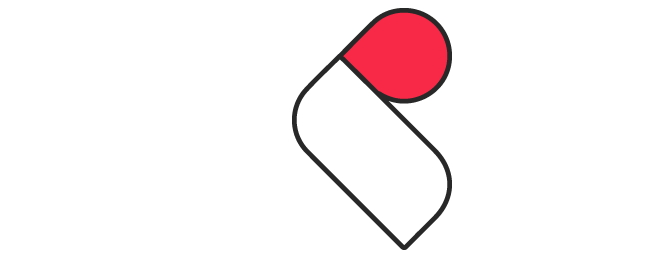
Comments