Certainly! If you’re looking to install custom themes on a jailbroken PS4, you’re in luck! Here are some methods you can follow:
- Custom Themes on a PS4 11.00 or Lower:
- Video Tutorial: You can watch the tutorial by VicianaLab on YouTube. It covers how to install custom PS4 themes on a PS4 11.00 or lower. The steps include:
- Step 1: First, ensure that your PS4 is jailbroken.
- Step 2: Download the Theme (PKG) file you want to install.
- Step 3: On your PS4, go to Settings ➡️ ★GoldHEN > Debug Settings > Package Installer> ➡️
- Step 4: Select the PKG file you want to install.
- Step 5: Wait for the installation process to finish.
- Step 6: Go To Themes Settings Then Activate.
- Congratulations! You’ve successfully installed a Themes.
- PS4 Jailbreak 11.00 or lower: You can watch the tutorial by VicianaLab on YouTube
Remember that custom themes enhance your PS4 experience, but always proceed with caution and respect copyright and licensing agreements. Enjoy personalizing your PS4! 🎮🌟

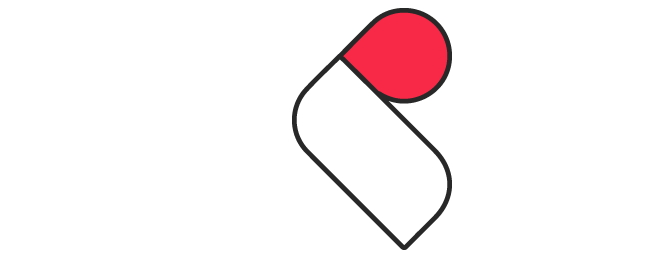
Comments