Developer cy33hc has released a new version of the PS5 EzRemote Client, following in the footsteps of LightingMods, who provided technical details and performed tests on firmware 4.03. This represents a major new development for the PS5 homebrew scene: ezRemote Client now allows for the installation of packages (PKGs) directly onto the console, with multiple download methods and options optimized for speed and stability.
Key Features:
– Supports PS4 PKGs only (no PS5 yet).
Installation from multiple sources:
– Local folders (/data, /mnt/usb and subfolders).
– HTTP servers (Apache, IIS, Nginx, Serve, RClone, GitHub).- Remote protocols (WebDAV, NFS, SMB, SFTP, FTP).
– ZIP files hosted on these servers.
Installation methods:
– RPI (Remote Package Install) Disabled: The PKG is first downloaded to a temporary folder before installation.Most stable method, but requires 2x the file space.
– RPI Enabled: Direct installation without local copy.Faster (ideal in 1Gbps Ethernet), but can saturate NAS or Wi-Fi networks (multiple requests).
– DC (Disk Cache) Enabled (only with RPI): Stores 5MB chunks in cache to reduce network access.Uses 100-200MB of disk space, but improves stability on Wi-Fi/NAS.
Performance optimization
– Use an external SSD (exFAT in USB3): The PS5’s internal storage is slow; an external SSD speeds up writing (4x faster in testing).
– kstuff > etaHen for network: According to tests, kstuff offers 4x faster speeds than etaHen (unless “Lite Mode” is enabled in etaHen).
Installing the application:
– Extract ezremote_client.zip to /data/homebrew.
– Load websrv payload (mandatory).
– Load kstuff (recommended) or etaHen (with “Lite Mode” if slow).
– Install PS5-ezRemoteClient.pkg for easy launch from the dashboard.
Known issues: Possible crash if installation is canceled → residual temporary files in /data/homebrew/ezremote-client/tmp (manual deletion is safe).This innovation opens up new possibilities for modded PS5 users, with flexible options for local and remote installations. Further testing is encouraged to find the optimal configuration for your setup.

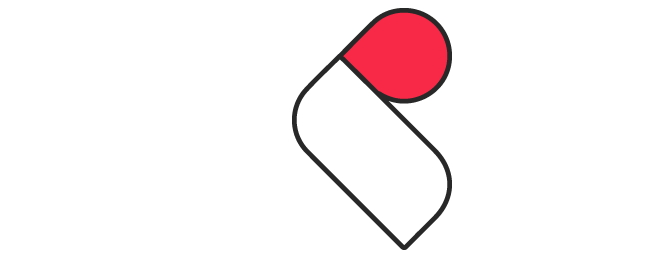
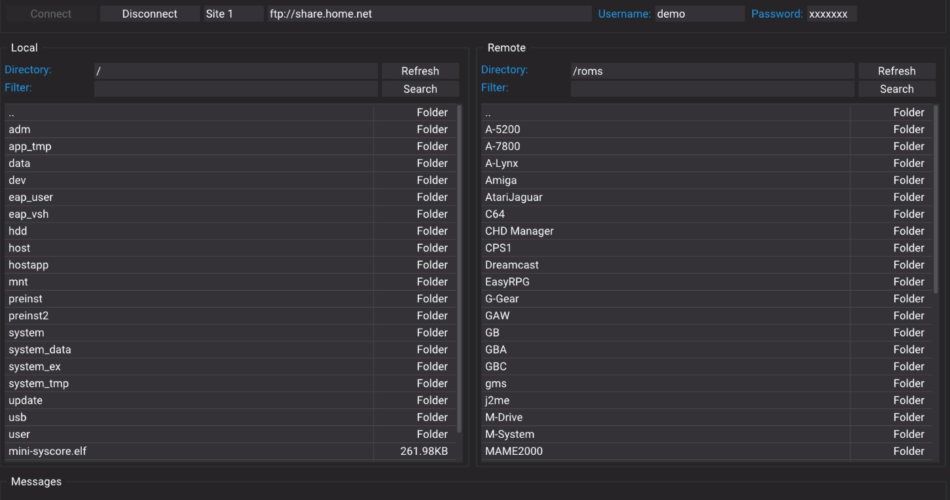
Comments