This step applies only if you are on a firmware below 11.0.
- Plug USB drive on a Windows machine.
- Right click on the USB drive and click Format.
- Change File system to exFAT and click on Start.
- Once done, open the USB drive and create a folder in the root named PS4.
- Open the folder named PS4 and within it create another folder named UPDATE.
- Before proceeding, check MD5 sum of the file using application like WinMD5.
- Copy the downloaded firmware file (.PUP) to the UDPATE folder.
- Rename the PUP file to PS4UPDATE.PUP, if it is anything else.
- Unplug the USB drive and plug it into the PS4.
- Make sure the PS4 is not connected to Internet.
- On PS4, go to Settings, then choose System Software Update.
- It should say, Version 11.0 is available. If it does, choose Next and follow through.
- Post update, PS4 will reboot and you can check your firmware version in Settings to make sure you are on 11.0.

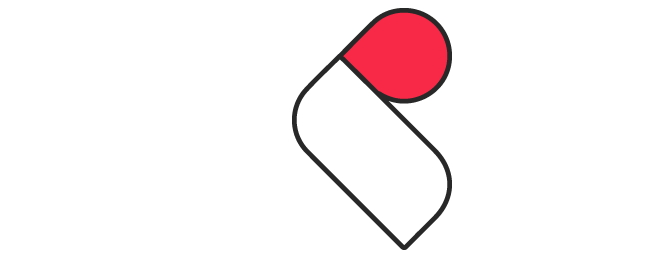
Comments