Updating your PSP is a straightforward process. Here are the steps to update your PSP firmware:
Update via PC
- Download the Update File:
- Download the latest firmware update file (EBOOT.PBP).
- Prepare the Memory Stick:
- Connect your PSP to your PC using a USB cable or use a Memory Stick reader.
- Create a folder named PSP on your Memory Stick.
- Inside the PSP folder, create another folder named GAME.
- Inside the GAME folder, create a folder named UPDATE.
- Transfer the Update File:
- Copy the downloaded EBOOT.PBP file into the UPDATE folder.
- Install the Update:
- Disconnect your PSP from the PC.
- On your PSP, go to Game ➡️ Memory Stick.
- Select the PSP Update and follow the on-screen instructions to install it.
Additional Tips
- Ensure Battery is Charged: Make sure your PSP has enough battery life before starting the update process.
- Backup Data: It’s always a good idea to back up your data before performing any updates.

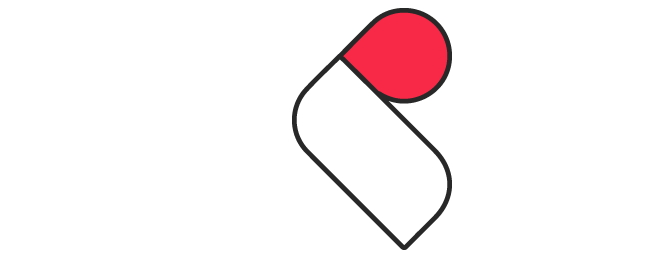
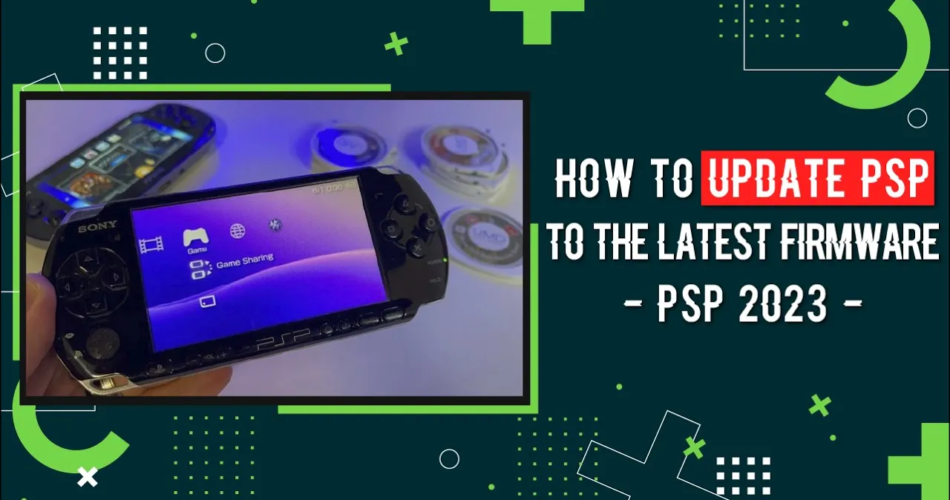
Comments