Xbox and Xbox 360 preservation experts have been hard at work developing XCAT, a free automated tool that allows Xbox owners to search their consoles for lost Xbox content and download it as part of a collaborative effort to archive DLC, title updates, and in-house content (apps, skins, etc.). With this tool, the community can work together to archive lost Xbox content that may remain on Xbox consoles and preserve it for the benefit of all.
Compatible with both softmodded and hardmodded Xbox consoles, this utility is very lightweight, less than 4MB, which allows it to fit on a memory card, this is particularly useful for users who do not wish to mod their console, but who still wish to contribute to the XCAT project for the preservation of potentially lost content from their Xbox.
XCAT will scan the user’s hard drive, looking for these paths:C:\E:\F:\apps\F:\games\G:\apps\G:\games\X:\Y:\Z:\
XCAT calculates a unique checksum for each file found. The list of checksums is then sent to the XCAT servers for analysis. If a file is new and not yet archived, it is placed in a queue and downloaded directly from the user console. If a file is already present on the XCAT servers, it will not be downloaded again. This method also avoids duplicates due to different naming schemes, as each file is hashed.
Recovering lost content is just one step in the preservation process. The next step is to share any relevant lost content with the wider community. This is done in a variety of ways. Recovered content that is useful or relevant to playing games on Insignia (the modern replacement for Xbox Live) is shared with the Insignia team and made available as updates to the relevant game.Other content, such as lost homebrew applications, games, skins, etc., is made available on the relevant channels.
Changelog v1.00: – Initial version
Changelog v1.01: – Fixed an image loading error that could occur if files on the hard drive were corrupted- Added an option to reset network configuration if internet access fails- Fixed black screen on systems with Stellar modchips- Removed the total elapsed time on the end screen, as it was often incorrect. This will be fixed in a future version.
Changelog v1.02: – Major improvement in file processing speed- Improved network error handling- Added an automatic update system- Display of recently processed files during processing
Changelog v1.02b: – Added missing components for the end screen
Changelog v1.03:– Added screen dimming after 5 minutes of no controller interaction
Changelog v1.04:– Reduced startup time- Store media files in a proper game save to avoid a corrupted save showing up on the Xbox dashboard
Changelog v1.05:– Added more aggressive fan control to prevent overheating on older consoles The XCAT team recognizes that modified Xbox consoles can be used for a variety of purposes beyond gaming. Therefore, XCAT intentionally avoids directories that may contain potentially sensitive data, such as media playback history and thumbnail caches generated by XBMC. XCAT is also designed to skip scanning DEVKIT directories so that developers working on projects don’t inadvertently upload their unreleased software.
That said, users should be aware that this tool scans a large portion of their Xbox’s hard drive. If your console is running a Linux distribution, XCAT won’t intentionally scan it, but it does advise you to take steps to protect any personal information you don’t want shared, if it exists on your console. If such personal content exists, you can prevent it from being downloaded by simply moving it out of one of the scanned directories (listed earlier in this article).

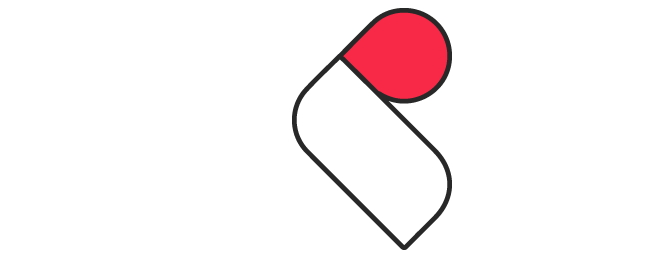

Comments